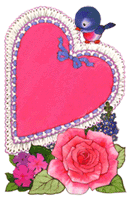Whenever I see articles on Technology for New Teachers I always read them. Teachers must reNEW themselves constantly on many topics, but especially on technology. Utilizing technology for productivity and learning is not an option , it is a requirement for todays classrooms and businesses. Take a few minutes to review the suggestions provided via this link
Sunday, February 21, 2010
21 Things for the 21st Century Educator
21...the magic number has became 21st Century for some of us.
Being 21 is something my grandson is looking forward to in just a few months in the 21st Century!
21st Century Learning.... 21st Century Students......21st Century Skill Sets....
and the 21st Century Educator.
This site is an excellent summary of topics for 21st Century Learning, Teachers and Parents.
Get Organized!: Organzing Your Students - A Continuous Challenge
Get Organized!: Organzing Your Students: "Organization Made Easy!"
Did you know that "being more organized" is one of the Top 10 New Year's Resolutions? By February, most of the time they are long forgotten words, but the need is still there.
Teachers have a bigger challenge! Not only must they be organized, but they must inspire and teach their students how to be organized. Teaching organization is not a single lesson, it is a continuous demonstration.
"Get Organized!: Organizing Your Students" offers some suggestions for new and more experienced teachers. It may be a great addition to your school libraries Teacher Resource Section.
Did you know that "being more organized" is one of the Top 10 New Year's Resolutions? By February, most of the time they are long forgotten words, but the need is still there.
Teachers have a bigger challenge! Not only must they be organized, but they must inspire and teach their students how to be organized. Teaching organization is not a single lesson, it is a continuous demonstration.
"Get Organized!: Organizing Your Students" offers some suggestions for new and more experienced teachers. It may be a great addition to your school libraries Teacher Resource Section.
Tagul - A Word Cloud with Links and Flair
Word Clouds are fun and attractive. They can also be a great tool for innovative teaching and learning. This is a new Word Cloud Web 2.0 application, Tagul, that allows you to make different shapes and link automatically to a website.
Ways to use Tagul:
I created this Tagul from the Even More options for Google.
Currently Tagul is in Beta and free, but later according to the site information there may be a fee. Try it now to determine the value for your classes or business.
Ways to use Tagul:
- Find an online story with vocabulary words for the students. Create the Tagul and link them to the story. The Tagul word cloud could be printed and placed in the classroom and on your blog!
- Link the list of and vocabulary words to an on line dictionary. The beauty of this, is you can update the words on the Tagul and it will automatically update the blog or site with the new words by selecting the option to update the Tagul! You could build on the list each week and at the end of the marking period have a Tagul with ALL the words for the entire marking period.
I created this Tagul from the Even More options for Google.
Currently Tagul is in Beta and free, but later according to the site information there may be a fee. Try it now to determine the value for your classes or business.
Saturday, February 13, 2010
Prezi Presentations on Google Apps and Google Education
I shared Prezi a few weeks ago. Revisiting Prezi I found Shawn Kleebaum had created several related to Google Applications that are fun and interesting!
Take a look! Using Prezi for the first time will take you a few minutes longer to create a presentation. The results are eye catching and attention getting. If you are looking for something to add some variation to your presentations, try Prezi.
Thank you Shawn Kleebaum for making these pubic and to use in education!
Take a look! Using Prezi for the first time will take you a few minutes longer to create a presentation. The results are eye catching and attention getting. If you are looking for something to add some variation to your presentations, try Prezi.
Thank you Shawn Kleebaum for making these pubic and to use in education!
Thursday, February 11, 2010
Structuring a Research Project Webinar Lead by MLTI - Jim Wells and Mr. Byrne
The demonstration presented by Mr. Byrne , author of the GREAT blog, "Free Technology for Teachers" was very valuable. It was sponsored by MLTI (Maine Learning Technology Initiative).
Yes, I have been holding sessions on Power Search 101 with students and teachers, but this is the finishing touch.
I plan to add this and some other tips to the presentation.
Great group of people in the webinar and a great learning experience. I hope to attend more sessions!
This is the Power Search 101 Session used for teachers and students.
Yes, I have been holding sessions on Power Search 101 with students and teachers, but this is the finishing touch.
I plan to add this and some other tips to the presentation.
Great group of people in the webinar and a great learning experience. I hope to attend more sessions!
This is the Power Search 101 Session used for teachers and students.
Playing With Time
This site has shots buildings, nature and other subjects time lapsed.
It is great to look at, even if you decide not to create one yourself!
I heard of it tonight for the first time on a webinar with teachers from Maine.
Wednesday, February 10, 2010
Have an Author Visit Your Classroom
Recently in an 8th Grade English class in our school district, a teacher arranged for an author to speak to her students. They were writing suspense stories and one of the stories she had written was one of their favorites.
Authors can be contacted to have a Skype meeting with your class FREE. This site provides a list of authors who will "visit" your classroom.
What a wonderful experience for young writers!
Is this how our country may stop the "innovation deficit"? You won't find this type of experience on a test.
Authors can be contacted to have a Skype meeting with your class FREE. This site provides a list of authors who will "visit" your classroom.
What a wonderful experience for young writers!
Is this how our country may stop the "innovation deficit"? You won't find this type of experience on a test.
The Buzz - Well done by Freetech4teachers
http://www.freetech4teachers.com/2010/02/will-google-make-classrooms-buzz.html
I really like the Buzz! I like the easy access and the easy use! Take a minute and watch the video in the link.
Let's Google and Buzz!
I really like the Buzz! I like the easy access and the easy use! Take a minute and watch the video in the link.
Let's Google and Buzz!
Diagrammr - Type a Sentence and Create a Diagram
This is a very neat tool for using in the classroom to show process flows for projects, experiments and more. It allows you to use your Google Account to sign in and share the diagram with others. A list of all your diagrams is maintained and can be selected from the main screen. .
Diagrammr could also a great introduction to Computational Thinking Skills.

Diagrammr could also a great introduction to Computational Thinking Skills.
This is an example. Simple and easy introduction to flow charts and diagrams.
Tuesday, February 9, 2010
Google Teacher Academy
MECKLENBURG COUNTY — The Google Teacher Academy for Administrators has selected Sheila Beck of Boydton to attend the next professional development program. The program is used to assist poor rural committees and school systems to use free tools offered by Google and only an elite few are accepted.
“I am very excited about receiving an invitation to the Google Teacher Academy for Administrators,” Beck, known to many teachers and students as Ms. Googlz, said. “It is a great opportunity for me, our schools and community.”
To be accepted into the program Beck was required to complete an application, which included a video of how she hoped to use the program to help Mecklenburg County, and her community; to view her video visit www.youtube.com/watch?v=BzX3Lb9s7NM. The Academy will take place in San Antonio, Texas in March.
“In my application, I shared with the panel that I was not a teacher by trade,” Beck said. “As a retired Global Project Manager for Tyco Electronic, for 35 years, I have begun a second career. After an 18-month retirement I was hired by Mecklenburg County Public Schools as a Google Implementation Specialist. The position was funded by a Productivity Improvement Fund Grant, which was submitted by (former school system Manager of Technology) Chad Wollenberg and school system Director of Technology Ernie Conner.
“She’s in an elite group,” Professional Development Coordinator Dr. Mark Wagner, for Computer Using Educators (CUE), the non-profit contracted by Google to produce the Google Teacher Academy in partnership with Google Apps: Education Edition Team, said. “Sheila is among a very select group of educators to become a Google Certified Teacher.” He said since the program for K-12 educators began in 2006 there are now approximately 550 Google Certified Teachers across the nation. “She is however, one of only four administrators selected for this new cohort, which is all administrators (or educational leaders).” Wagner noted WestEd, a national nonprofit research and service agency working with education and human development communities to promote excellence, is also a partner in the program.
“She’ll be able to use this program to assist the poor rural community (and the school system,” Wagner said. “Google’s tools are world class productivity and collaboration tools-offered to schools for free. Everything she learns at the Google Teacher Academy she’ll be able to return and implement with staff, students, and community completely free. What’s more, any other schools in the region, or anywhere else in the world, can benefit from her model and implement the same improvements, also for free.” He noted that the Academy focuses on innovation in education, so in addition to the tools themselves, Beck will return to Mecklenburg County having been exposed to a wide variety of innovative instructional and administrative methods and strategies and “more importantly, she’ll be connected to a powerful community of innovative educators who can support her efforts in the coming years. Who knows, she might even put the community school system ‘on the map’ as a model for innovative practices.”
As the Google Implementation Specialist Beck worked with Park View High School teacher Chrystal Harris for first pilot with Google Collaboration using it with a Oregon High School As the year progressed, Harris initiated “Create Your Small Business” and it was all done in Google Documents.
Bluestone Middle School teacher Allison Van Dykes class took virtual field trips in Google Earth, published their 4-Way Test essay’s using Google Docs and Sites, built a classroom website with Google Sites and more. Many other projects were performed using Google throughout the county.
Nurse Data Collection for information for permanent records had been captured manually. The School System Nursing Supervisor Ann Switzer had a vision for a better solution to allow more visibility to the students needs. Working with Google Docs, Spreadsheets, Forms and Sites, every school nurse captures each student visit. Beck said the data is automatically graphed for each school and collected monthly at a division level. The software to produce similar results was $18,000.
The Google improvements featured in publications and blogs http://tinyurl.com/schoogle and http://tinyurl.com/MCPSNURSE. There are many more applications. For more details go thehttp://tinyurl.com/googlz.
Beck said a total savings for the school division using Google approached $30,000.00. A large portion of the savings can be captured yearly with the continuation of the process improvement.
As Sheila transitioned to her current position as Park View Middle School’s Guidance Counselor Secretary job, she continued to provide information on Web 2.0 technology and Google. Her blog can be found at CARE (Computers Are Really Easy).
“I am very excited about receiving an invitation to the Google Teacher Academy for Administrators,” Beck, known to many teachers and students as Ms. Googlz, said. “It is a great opportunity for me, our schools and community.”
To be accepted into the program Beck was required to complete an application, which included a video of how she hoped to use the program to help Mecklenburg County, and her community; to view her video visit www.youtube.com/watch?v=BzX3Lb9s7NM. The Academy will take place in San Antonio, Texas in March.
“In my application, I shared with the panel that I was not a teacher by trade,” Beck said. “As a retired Global Project Manager for Tyco Electronic, for 35 years, I have begun a second career. After an 18-month retirement I was hired by Mecklenburg County Public Schools as a Google Implementation Specialist. The position was funded by a Productivity Improvement Fund Grant, which was submitted by (former school system Manager of Technology) Chad Wollenberg and school system Director of Technology Ernie Conner.
“She’s in an elite group,” Professional Development Coordinator Dr. Mark Wagner, for Computer Using Educators (CUE), the non-profit contracted by Google to produce the Google Teacher Academy in partnership with Google Apps: Education Edition Team, said. “Sheila is among a very select group of educators to become a Google Certified Teacher.” He said since the program for K-12 educators began in 2006 there are now approximately 550 Google Certified Teachers across the nation. “She is however, one of only four administrators selected for this new cohort, which is all administrators (or educational leaders).” Wagner noted WestEd, a national nonprofit research and service agency working with education and human development communities to promote excellence, is also a partner in the program.
“She’ll be able to use this program to assist the poor rural community (and the school system,” Wagner said. “Google’s tools are world class productivity and collaboration tools-offered to schools for free. Everything she learns at the Google Teacher Academy she’ll be able to return and implement with staff, students, and community completely free. What’s more, any other schools in the region, or anywhere else in the world, can benefit from her model and implement the same improvements, also for free.” He noted that the Academy focuses on innovation in education, so in addition to the tools themselves, Beck will return to Mecklenburg County having been exposed to a wide variety of innovative instructional and administrative methods and strategies and “more importantly, she’ll be connected to a powerful community of innovative educators who can support her efforts in the coming years. Who knows, she might even put the community school system ‘on the map’ as a model for innovative practices.”
As the Google Implementation Specialist Beck worked with Park View High School teacher Chrystal Harris for first pilot with Google Collaboration using it with a Oregon High School As the year progressed, Harris initiated “Create Your Small Business” and it was all done in Google Documents.
Bluestone Middle School teacher Allison Van Dykes class took virtual field trips in Google Earth, published their 4-Way Test essay’s using Google Docs and Sites, built a classroom website with Google Sites and more. Many other projects were performed using Google throughout the county.
Nurse Data Collection for information for permanent records had been captured manually. The School System Nursing Supervisor Ann Switzer had a vision for a better solution to allow more visibility to the students needs. Working with Google Docs, Spreadsheets, Forms and Sites, every school nurse captures each student visit. Beck said the data is automatically graphed for each school and collected monthly at a division level. The software to produce similar results was $18,000.
The Google improvements featured in publications and blogs http://tinyurl.com/schoogle and http://tinyurl.com/MCPSNURSE. There are many more applications. For more details go thehttp://tinyurl.com/googlz.
Beck said a total savings for the school division using Google approached $30,000.00. A large portion of the savings can be captured yearly with the continuation of the process improvement.
As Sheila transitioned to her current position as Park View Middle School’s Guidance Counselor Secretary job, she continued to provide information on Web 2.0 technology and Google. Her blog can be found at CARE (Computers Are Really Easy).
Story Board Writing with Storybird
Timez Attack Update from the Innovative Educator
The Innovative Educator shares a personal story on the use of this wonderful multiplication tool!
Pass it on to others! Learning the basics in math builds confidence and success in the future!
The company creating this tool is offering this free version. I can only imagine what their paid versions would offer to students, teachers and parents as tools.
Pass it on to others! Learning the basics in math builds confidence and success in the future!
The company creating this tool is offering this free version. I can only imagine what their paid versions would offer to students, teachers and parents as tools.
Eco Safe
This is the header on the EcoSafe site. Just looking at this drawing makes me long for open spaces, fresh air and green plant life.
Are you interested in what other people, companies and organizations are doing for the environment?
Do you have a group of middle school or high school students working on a project on the environment? Would they like to see what others are doing with blogs and social media to make a difference?
Take a look at EcoSafe .
Googland: [G] WWII historical imagery in Google Earth
Googland: [G] WWII historical imagery in Google Earth
For History Teachers or for anyone interested in History you will like what you see on Google Earth from Google on WWII Historical Images.
For History Teachers or for anyone interested in History you will like what you see on Google Earth from Google on WWII Historical Images.
Saturday, February 6, 2010
A Very Special Word It Out -
This represents a VERY exciting and happy moment for me! Can you guess what it is?
It is NOT made with Wordle.net it is made with WordItOut.
Made with WordItOut
It is a dream come true! I am going to the Google Teacher Academy!!
It is NOT made with Wordle.net it is made with WordItOut.
It is a dream come true! I am going to the Google Teacher Academy!!
Let's Google!!
We at Google will bring books back to life | David Drummond | Comment is free | The Guardian
We at Google will bring books back to life | David Drummond |
Comment is free |
The Guardian
Comment is free |
The Guardian
This article presents Google Books in a very favorable way.
Personally, I use Google Books almost everyday. I have always loved reading and books, but back in 2007 I downsized everything in my life, because I took a trip across the USA in an RV!! Books are heavy and take up space....2 things not needed in an RV, especially if you are crossing the Rockies!
I was very distressed about giving up so many of my books. I started another collection as we crossed the country. I had to mail them back home to my daughter for safe keeping. Books are not cheap to mail!
Now....I have Google Books! I have all the shelf space I need. I can take my books with me everywhere! I can search all my books for a specific subject and find out exactly what page the information is on.
There are some books with limited views, which means all the information is not included in Google Books, Now I have a chance to review it. If I MUST have the hard copy, the best prices and locations for purchases are listed on my Google Books library page.
Another function I use my library to track who I have LOANED my hard copy books to! Have you ever loaned a book and lost track of it? Book$ are expen$ive! Now when I loan a book, I add the book to my Google Books Loaned Book Shelf and add a note about who I loaned it to. When it is returned I remove the check on my Loaned bookshelf.
Can you tell? I am passionate about books, Google and Google Books!!
Friday, February 5, 2010
Free Technology for Teachers: A Maths Dictionary for Kids - Updated for 2010
Free Technology for Teachers: A Maths Dictionary for Kids - Updated for 2010
Are you looking for an easy to use online tool to help students at school and at home? This may be your answer.
Thanks for taking a look at it!
Google Maps To Add “Google Store Views”
Google Maps To Add “Google Store Views”
Shopping on Google maps....WOW! What are the other possible things we might be able to do?
Thursday, February 4, 2010
The Best Sites To Learn About Valentine’s Day | Larry Ferlazzo's Websites of the Day...
The Best Sites To Learn About Valentine’s Day | Larry Ferlazzo's Websites of the Day...
Valentines Day! Dances, parties, cards, balloons.....lots of fun! Larry Ferlazzo has done it again!!
If you have been looking for a Valentines activity , Larry has done the work for us all!
The Best Sites To Introduce Environmental Issues Into The Classroom | Larry Ferlazzo's Websites of the Day...
The Best Sites To Introduce Environmental Issues Into The Classroom | Larry Ferlazzo's Websites of the Day...
Science Teachers ....Heads Up!! This is one post you MUST take a look at for teacher about Environmental Issues.
How does he do it??? Thank you again , Larry Ferlazzo!
Ebook Search - Pdf Search Engine
Ebook Search - Pdf Search Engine
Budgets are tight. Do you need a way for your class to have interesting stories to read? Does your class like reading on line? This site provides access via PDF to all types of books and stories that can be shared FREE as a PDF. It works for schools, churches, and book study groups at work.
Larry Ferlazzo, Teacher
Larry Ferlazzo, Teacher
I would be lost if I did not get something from Larry Ferlazzo's site everyday that "rocks"!!
This is a tremendous resource for anyone using ESL!!
You ROCK Larry!
I would be lost if I did not get something from Larry Ferlazzo's site everyday that "rocks"!!
This is a tremendous resource for anyone using ESL!!
You ROCK Larry!
Sketching Up Autism: Google Workshop Helps Parents and Teachers of Children with Autism - University of Utah News Release: January 28th, 2010
Sketching Up Autism: Google Workshop Helps Parents and Teachers of Children with Autism - University of Utah News Release: January 28th, 2010
If you use SketchUp (free from Google) this is an idea you may like. This year, I saw students in an Alternative Ed school use SketchUp for the first time and design their own race cars. It was amazing! Their teacher had the basics and the students took it to the next level.
Bonnie Roskes, 3D Vinci has a newsletter she publishes monthly with tips and ideas for SketchUp for free. There is a paid subscription with even MORE information and lesson plans. I look forward to getting the information from her monthly.
I have heard of teachers using SketchUp with 3rd graders! The younger you are, the less fear you have of new concepts!
Let's SketchUp!!
Bonnie Roskes, 3D Vinci has a newsletter she publishes monthly with tips and ideas for SketchUp for free. There is a paid subscription with even MORE information and lesson plans. I look forward to getting the information from her monthly.
I have heard of teachers using SketchUp with 3rd graders! The younger you are, the less fear you have of new concepts!
Let's SketchUp!!
The Innovative Educator: Fix Boring Schools, Not Kids Who Are Bored
The Innovative Educator: Fix Boring Schools, Not Kids Who Are Bored
Different perspective....and good read!
Different perspective....and good read!
Wednesday, February 3, 2010
Good Tip: Get an e-mail when your students take a quiz in Moodle | Learning is Change.
Good Tip: Get an e-mail when your students take a quiz in Moodle | Learning is Change.
If you use Moodle and want to find out an easy way to follow what teachers and students are working on this suggestion in this post will help.
How Google Saved A School
I like the story, but teachers working hard and applying Google is what really makes the difference. Google gives us the tools. How we use them for success is up to the individual teacher and school.
This is part of the PBS Series Digital Nation. There are more videos and many resources for anyone interested in classroom technology and the Digital Nations in our schools today.
Watch the video.
This is part of the PBS Series Digital Nation. There are more videos and many resources for anyone interested in classroom technology and the Digital Nations in our schools today.
Watch the video.
Free Technology for Teachers: Memonic - Capture and Organize Your Web Findings
Free Technology for Teachers: Memonic - Capture and Organize Your Web Findings
Do you need more organization in your websites?
All of have more sites than we can manage. Bookmarks are fine for people with a few sites to manage, but when you have hundreds, this may be a great option for you. Another option is PortaPortal.
Do you need more organization in your websites?
All of have more sites than we can manage. Bookmarks are fine for people with a few sites to manage, but when you have hundreds, this may be a great option for you. Another option is PortaPortal.
Tuesday, February 2, 2010
Google breaks into college email � Urbin Technology
Google breaks into college email � Urbin Technology
If your student is headed to college....they may be using Google !
K-12 schools can help prepare them by using Google in the classroom.
Official Google Blog: Five million students going back to school are "going Google"
Official Google Blog: Five million students going back to school are "going Google"
Yes....5 MILLION Students started this school year off with Google!
Why? Google is the perfect 21st Century Learning Tool for the Classroom.
Google is FREE and frees up resources for the IT department to improve productivity.
Let's ALL Google!!
100 Google Tricks That Will Save You Time in School | Online Colleges
100 Google Tricks That Will Save You Time in School | Online Colleges
Productivity with Google is a definite reason to use it in schools!
Google shows off Chrome OS tablet ideas | Deep Tech - CNET News
Google shows off Chrome OS tablet ideas | Deep Tech - CNET News
If you have not tried Google Chrome....I can only ask why not??
Penn State Live - Google Maps' Street View captures University Park, including stadium
Penn State Live - Google Maps' Street View captures University Park, including stadium
For all my Penn State pals...take a look at this!! You can visit Penn State whenever you wish!! What will Google Maps do next? The sky (cloud) is the limit for Google Maps!
Monday, February 1, 2010
Computers Are Really Easy
Welcome!
I will be posting the best of the many blogs that I follow and information on Web 2.0 and Google in the classroom, home and small businesses! Innovative classrooms for 21st Century Learning ideas will also be a focus. The blogs are from Google Certified Teachers and Google Heads!
I am new at blogging, but I will do my best to make every visit to this blog worth your time!
Lets ROCK with Google and Web 2.0!
Thank You For visiting!
Googlz
Google Workshop for Educators Network - Gem of the Day
I subscribe to the Google Workshop for Educators Network. In our school system we have a Technical Resource Teachers Newsletter (they do a GREAT job too), so when I saw this post for this newsletter, I had to take a look!
WOW!! I was not disappointed! There is something for everyone, but I especially like the site shared sponsored by the Center for Disease Control to analyze advertising messages and determine fact from fiction. The PDF version is below with the contact for more information.
WOW!! I was not disappointed! There is something for everyone, but I especially like the site shared sponsored by the Center for Disease Control to analyze advertising messages and determine fact from fiction. The PDF version is below with the contact for more information.
Congrats to Barbara De Santis on a great newsletter!
Blio eReader
Text Book Cost and Inventory
Should school systems be taking a look at how they will survive budget cuts in books? Blio
Blio will be available in February. It provides eBooks like you have never seen them before.
Students like having on line books. Is this a savings that will not take something away but enhance learning?
Blio eReader
Should school systems be taking a look at how they will survive budget cuts in books? Blio
Blio will be available in February. It provides eBooks like you have never seen them before.
Students like having on line books. Is this a savings that will not take something away but enhance learning?
Blio eReader
Myths and Opportunities in Technology Perspective
I found this on The Educator's PLN .
It is a very thought provoking video. It is put together by November Learning.
It is a very thought provoking video. It is put together by November Learning.
Myths and Opportunities: Technology in the Classroom by Alan November from Brian Mull on Vimeo.
Subscribe to:
Posts (Atom)